In the dynamic world of social media, learning Engagement rate calculator Instagram is crucial for anyone looking to track the effectiveness of their posts. The engagement rate is a key indicator of how well your content resonates with your audience. By accurately calculating this metric, you can better understand what works, enabling you to enhance your Instagram strategy.
Understanding Engagement Rate
The engagement rate on Instagram is a metric that measures the level of interaction your content receives. This interaction typically includes likes, comments, shares, and saves. The engagement rate is expressed as a percentage, representing the ratio of these interactions to either your total followers or the people who viewed your post.
Importance of Calculating Engagement Rate
Calculating the engagement rate on Instagram is essential because it helps you evaluate how effectively your content is engaging your audience. A high engagement rate suggests that your posts are resonating well, leading to increased interaction. For influencers and brands, a strong engagement rate is often a key factor in securing partnerships and collaborations.
Different Methods to Calculate Engagement Rate
There are several methods to calculate engagement rate on Instagram, each providing unique insights into your content’s performance. Below are some of the most commonly used methods:
1. Engagement Rate by Reach (ERR):
ERR is calculated by dividing the total engagements by the reach of the post and multiplying by 100. It is a measure of how well your content resonates with the people who actually saw it.ERR=(Total EngagementsReach)×100\text{ERR} = \left(\frac{\text{Total Engagements}}{\text{Reach}}\right) \times 100ERR=(ReachTotal Engagements)×100
For example, if your post has 700 likes, comments, shares, and saves, and it reached 14,000 people, the ERR would be:ERR=(70014,000)×100=5%\text{ERR} = \left(\frac{700}{14,000}\right) \times 100 = 5\%ERR=(14,000700)×100=5%
ERR is useful for evaluating the performance of your content among those who have viewed it.
2. Engagement Rate by Posts (ER Post):
ER Post calculates engagement as a percentage of your total followers, giving you a broad overview of your content’s effectiveness. The formula is:ER Post=(Total EngagementsTotal Followers)×100\text{ER Post} = \left(\frac{\text{Total Engagements}}{\text{Total Followers}}\right) \times 100ER Post=(Total FollowersTotal Engagements)×100
If the same post had 700 engagements and your account has 30,000 followers, the ER Post would be:ER Post=(70030,000)×100=2.33%\text{ER Post} = \left(\frac{700}{30,000}\right) \times 100 = 2.33\%ER Post=(30,000700)×100=2.33%
This method is ideal for understanding how well your content is engaging your entire follower base.
3. Engagement Rate by Impressions (ER Impressions):
ER Impressions is calculated by dividing the total engagements by the number of times your post was displayed (impressions) and multiplying by 100.ER Impressions=(Total EngagementsImpressions)×100\text{ER Impressions} = \left(\frac{\text{Total Engagements}}{\text{Impressions}}\right) \times 100ER Impressions=(ImpressionsTotal Engagements)×100
If your post had 700 engagements and 21,000 impressions, the ER Impressions would be:ER Impressions=(70021,000)×100=3.33%\text{ER Impressions} = \left(\frac{700}{21,000}\right) \times 100 = 3.33\%ER Impressions=(21,000700)×100=3.33%
This metric is helpful for assessing how frequently people engage with your content each time it is shown.
4. Engagement Rate by Views (ER Views):
For video posts, you can calculate engagement rate based on the number of views rather than reach or impressions. The formula is:ER Views=(Total EngagementsViews)×100\text{ER Views} = \left(\frac{\text{Total Engagements}}{\text{Views}}\right) \times 100ER Views=(ViewsTotal Engagements)×100
For instance, if your video received 500 engagements and 12,000 views, the ER Views would be:ER Views=(50012,000)×100=4.17%\text{ER Views} = \left(\frac{500}{12,000}\right) \times 100 = 4.17\%ER Views=(12,000500)×100=4.17%
This method is particularly useful for video content creators who want to measure the effectiveness of their videos.
Tips for Improving Engagement Rate
Here are a few strategies to improve your engagement rate on Instagram:
- Focus on Quality Content: High-quality content tends to attract more engagement. Invest in creating visually appealing posts with engaging captions and relevant hashtags.
- Post Regularly: Consistent posting helps keep your audience engaged and builds a stronger connection with them.
- Engage with Your Audience: Responding to comments and messages fosters a sense of community and encourages more interaction.
- Analyze and Adjust: Regularly monitor your engagement rates and adjust your content strategy as needed.
Conclusion
Learning how to calculate engagement rate on Instagram is vital for anyone serious about maximizing their social media presence. By using the various methods outlined, you can gain valuable insights into your content’s performance and take steps to improve it. Whether you are an influencer, a brand, or just someone looking to grow their Instagram account, understanding engagement rate calculations will help you connect with your audience more effectively and achieve your social media goals.



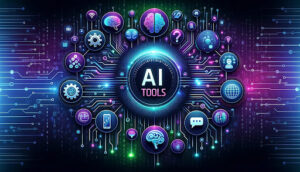


+ There are no comments
Add yours