Imagine searching for your business on Google, expecting to see your website, but instead, you find strange Japanese text in the search results. Isn’t it frustrating?Well, this is called the Japanese spam hack, and it’s more common than you think.
If your website has been affected, don’t worry, we’ve got you covered. Many WordPress website owners have faced this issue and it can be fixed! In this guide, we’ll explain in simple terms why this happens and how you can fix WordPress Japanese keyword hack without needing technical expertise.
What is the Japanese Spam Hack?
The Japanese spam hack(also called the Japanese keyword hack) is when hackers inject random Japanese text and spam pages into your WordPress website. These pages are meant to trick Google into ranking them, and they often redirect your visitors to shady online stores.
This hack is not just annoying;it can seriously harm your SEO, damage your website’s reputation, and even lead to Google blacklisting your website. That’s why it’s important to fix it as soon as possible.
Here’re SomeSigns That Your Website is Hacked
Not sure if your WordPress website has been affected? Look for these signs:
· Strange Japanese text showing in Google search results when you search for your website.
· Unknown spam pages appear on your website that havenever been created by you.
· Your visitors are getting redirected to weird or scammy websites.
· Google Search Console keeps warning you about security issues.
· Your website suddenly slows down or behaves strangely.
If you notice any of these signs, it’s time to take action now before things get worse.
Why Did Your WordPress Website Get Hacked?
Hackers exploit security weaknesses to break into websites. Here are some common reasons why your website may have been targeted:
· Old versions have security holes that hackers can exploit.
· If your login password is simple, it’s easy for hackers to guess it.
· Downloading themes or plugins from untrusted sources can introduce malware.
· Without a firewall, your website is open to attacks from bots and hackers.
Now that we know why this happens, let’s talk about how to fix WordPressJapenese Keyword Hack.
How to Fix the Japanese Spam Hack on Your WordPress Website
If your website has been affected, follow these steps to remove the hack and protect your website from future attacks.
Step 1: Scan Your Website for Malware
The first step is to identify the infected files. You can use a WordPress security plugin to do this.
Once you run a scan, the tool will show you a list of infected files that need to be removed.
Step 2: Manually Check for Malware
If you have access to your hosting panel (cPanel, FTP, or File Manager), you can manually check for suspicious files:
If you’re not comfortable doing this yourself, you can approach a company offering SEO Hack Removal Service to clean your website professionally.
Step 3: Remove Suspicious Admin Users
Hackers often create new fake admin accounts to maintain control over your website. To check for this:
· Log into your WordPress dashboard.
· Go to Users > All Users.
· Look for suspicious admin accounts that you don’t recognize.
· Delete any unauthorized users immediately.
Step 4: Clean Up Google Search Results
Even after fixing your website, Google might still show the Japanese spam pages in search results. Here’s how you can fix it:
· Log into Google Search Console.
· Go to Security Issues and see if Google has flagged your website.
· Click Request a Review after fixing the problem.
· Use Google’s URL Removal Tool to remove spam pages from search results.
Google will take some time to reindex your website, but this step ensures thatyour clean website appears in search results instead of spammy Japanese pages.
How to Prevent Future Attacks
Once your website is clean, you need to secure it to prevent hackers from coming back. Here’s what you should do:
· Update WordPress, themes, and plugins; andalways keep them up to date to prevent security loopholes.
· Avoid using simple passwords like “admin123.” Instead, use a mix of letters, numbers, and special characters.
· Enable two-Factor authentication asthis adds an extra layer of security when logging in.
· Security plugins like Wordfence, Sucuri, and MalCare can protect your website from future attacks.
· Use a backup plugin like UpdraftPlus or Jetpack to save a clean version of your website in case you need to restore it.
Conclusion
Dealing with the Japanese spam hack can be stressful, but the key is to act quickly. The longer the malware stays on your website, the more damage it does to your SEO and reputation.
By scanning your website, removing malware, and improving security, you can get your website back to normal and protect it from future attacks.
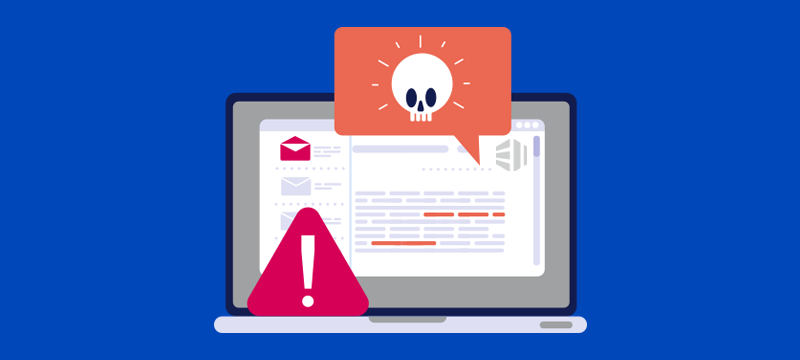







+ There are no comments
Add yours